TechEye and TechJoin Installation Instructions
1. Slide the appropriate sized Cold Shrink onto the cable starting with the pull-tab.
2. Insert the end of the Unitrex into the Open end of the TechJoin. Feed the Unitrex through the entire length of the TechJoin, up to the whipping at the base of the splice, without snagging any strands along the way.
Suggested Method: Grasp the TechEye 6 to 12 inches ahead of the inserted end of the Unitrex. Push the TechJoin material toward the inserted end of Unitrex such that it expands and slides over the Unitrex. Grasp the end of the Unitrex to hold it in position, and smooth the bunched up TechJoin backward over the Unitrex.
3. Holding the Unitrex against the whipping on the TechJoin, Milk the bunched up TechJoin back along the Unitrex toward the tail end of the TechJoin and hold in place.
4. Tape the tail end of the TechJoin tightly and securely to the Unitrex. Start taping just beyond the small tails of the TechJoin, on the body and tape down over the tails and onto the Unitrex for several inches.
5. Position the Cold Shrink tube so that half of it covers the end of the TechJoin.
6. While holding the Cold Shrink tube in place, pull its tail to unwind the spiral core.
Important: As the spiral core unwinds, unwrap the loose tail in a counter-clockwise direction to prevent it from binding around the Unitrex. You may cut the excess tail off throughout this process to keep it out of the way. The cable may settle in the TechJoin during use. If the end of the cable moves outside the black installation target zone marked on the TechJoin, reset the rope.
Note: Two TechEye’s of the same size may be used in place of a TechJoin, by “Cow Hitching” the eyes together.